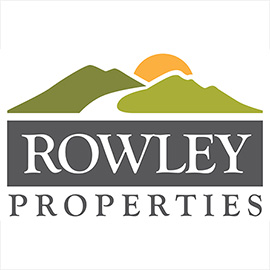Most Yardi users opt to have the year closed automatically along with the month, following the month-end checklist will allow for a successful close of both the month and the year. The below process works for both month and year end closing, though if you’re using Yardi Commercial, you’ll have to take a few additional steps.
Pre-Close Balancing
Before you close the month, and thus the year, it’s important to make sure all accounting info in your system is up to date. This means reviewing and correcting any Resident Exceptions, ensuring residents have the correct month-to-month charge, and reviewing move-ins and move-outs. Have all scheduled move-outs taken place, or have any dates changed? Have all move-ins been completed?
Ensure all of your deposit accounting has been performed and that all lease renewals have been entered, including any that may have converted to month-to-month. All rental info, financial info, write offs, and rental increases need to be entered before you close both the month and year.
Bookkeeping
The Receivable Detail by Charge Code report is one you should look at carefully come closing time. Review this report for any negative charge amounts, and if there is a negative charge, you will need to determine why and either apply credits or a charge reversal before closing out the month.
You will also need to apply credits, run the late fee function, and perform bank reconciliations to close out the month’s bookkeeping functions.
Verifying AR, Prepay, and Security Deposit Tie-Outs
AR
Some quick accounting will save you a lot of headache later. To get started, print the Trial Balance Report (Accrual) and write down the ending balance of the Rent Receivable and Prepaid Rent Liability amounts. Then, print the Aged Receivables Report and write down the Receivable Total Amount Owed and the Prepay Total.
The Receivable Total from the Aged Receivables Report should equal the Ending Balance for the Accounts Receivable line item from the Trial Balance Report. The Prepay Total from the Aged Receivables Report should also equal the Ending Balance of the Prepaid Rent Liability line item from the Trial Balance. If these all equal out, you’re ready to move forward.
Security Deposits
Print the Security Deposit Activity Report and write down the total Charges and Receipts. You can reference your previously printed Trial Balance (Accrual) Report and write down the Security Deposit total amount. You will also need the Trial Balance (Cash) Report and record the Security Deposit amount as well.
Ensure the Charge total from the Security Deposit Activity report matches the total amount in the Trial Balance (Accrual) report. Likewise, ensure the Receipts total from the Security Deposit Activity equals the total amount in the Trial Balance (Cash) report.
Gross Potential Rent (GPR)
When preparing to close the month, you will need to review the GPR Gain/Loss to Lease report and verify that any negative numbers in the vacancy column accurately reflect the current leasing situation of that unit. If the amount of current residents’ rent is lower than that of the future residents’ rent, then the negative amount reflected in the report is likely correct.
You’ll want to pay attention to credit balances in the loss to lease column to ensure they truly reflect the market conditions and that the market rent is actually less than the potential rent if there is a negative amount. Your potential rent column should not contain any zeroes. Once the GPR Gain/Loss report is in balance, you can post the GPR.
Reports to Watch
To be prepared, it’s best to print and file the following reports when closing out your year in Yardi:
- Aged Receivables
- Paying Aging Summary
- Security Deposit Activity
- Rent Roll
- GPR Gain/Loss to lease
- Trial Balance Report (Accrual and Cash basis)
- Daily Activity Report
- Transactions Exceptions Report
- Receipt Register
- Charge Register
- NSF Register
- Write-Off Report
Yardi Commercial Year End Close
Within Commercial, Year End Recovery Reconciliation should be completed in addition to the above checklist of activity. Recovery Reconciliation is performed by navigating to Lease Administration>>Recoveries>>Recovery Reconciliation. From the dropdown of reports available, select Recovery Reconciliation Audit, which provides a detailed explanation for recoveries. Once you have completed or updated all of the fields, click Calculate and then OK.
While many of the fields to complete are self-explanatory, some are a bit trickier:
- In the Tenant ID field, if you select a tenant ID, the reconciliation will only be performed for that one tenant. Leaving the field blank calculates for all tenants.
- Selecting any Recovery Group will calculate only for that group. Again, leaving the field blank will allow the system to calculate for all Recovery Groups.
When you’re viewing your batch report, you can scroll to the extreme right of the report, and under Batch ID, click on the number displayed in order to save your report for future reference and then Post.
Remember those 1099s
Once you’ve closed the year in Yardi, don’t forget to get a head start on your 1099 filing. Check to make sure your Management Company, Owner, or Bank Account vendor records are updated within Yardi and contain the correct tax ID numbers and addresses.
Yardi generates e-file 1099-INT and 1099-DIV submissions for SaaS Level clients as long as you have a Transmitter Control Code. Yardi has more details on the 1099 process within Client Central. If you’re processing fewer than 250 forms, consider this your reminder to order your 1099 forms and send them to your vendors with enough lead time to get them back and submitted to the IRS in January.
Month-end close processes are something we are looking at carefully from an automation standpoint. If your month end close feels messy or unmanageable, reach out to us to streamline your process and make future month and year end closes a breeze.